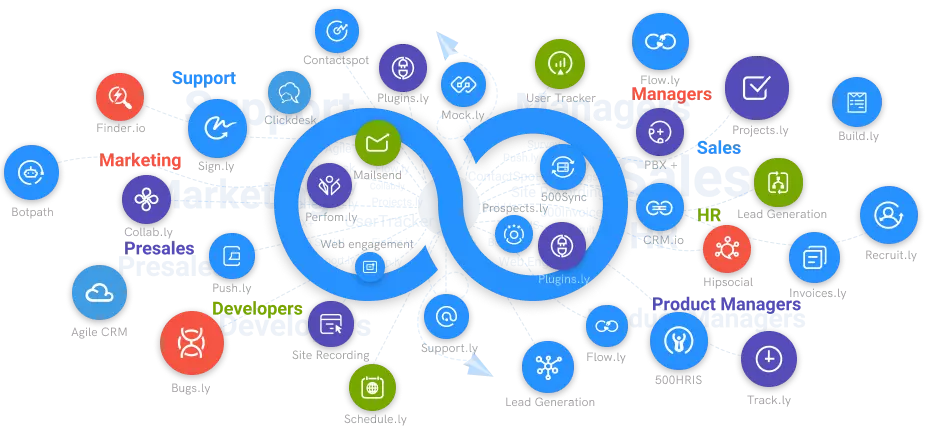What is Project Timeline?
Let us understand about project timeline, its benefits and what are the different types of project timelines.
#1
Plan, organize, track all your projects in one place
#2
Get a visibility over individual tasks in the form of kanban boards
#3
Track the project schedule using gantt chart and calendar view
#4
Create advanced workflows with powerful automations
#5
Track employee activities, and working hours using built-in time tracking software, Clockly
#6
Monitor activities using screen recorder on Windows, Mac and Linux devices
#7
Set S.M.A.R.T goals and achieve results
#8
Share files and collaborate with team through discussion boards
#9
Unbelievable pricing - the lowest you will ever find
#10
Everything your business needs - 50 apps, 24/5 support and 99.95% uptime
Project timeline is a visual list of tasks or events organized chronologically that allows project managers to see the complete project in one location. A Project Timeline is often represented as a horizontal bar chart, with each job labeled with a name and a start and finish date. A Project Timeline offers a detailed picture of the complete project from beginning to end.
You can see when a job begins and when it is due, as well as whether or not it is reliant on another work. A project schedule may be invaluable to a project team, but it can be difficult to create by hand or even in Excel. Fortunately, Project Timeline Software can generate an interactive timeline in a matter of minutes. All you have to do with Projectsly is add your assignments and due dates.
Do you want further information? Subtasks, milestones, dependencies, cost estimates in time tracking, and other details can be included. As your team completes their duties, your timeline refreshes in real-time, transforming it into a valuable tracking tool.
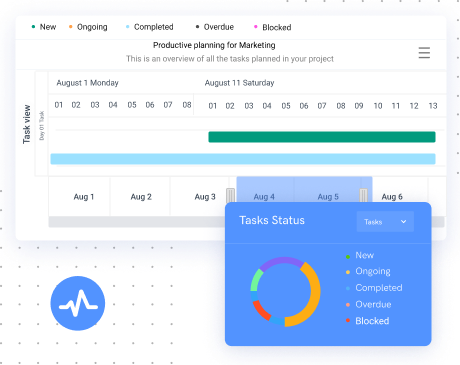
An example of a project that needs a project timeline:
Assume you're creating and generating content for a new client's blog. The project may have various components, such as developing a blog theme, developing tone of voice standards, developing a content strategy, and actually producing the material.
In a project like this, where certain things must happen before others can begin (for example, the content strategy must be prepared before the content can be produced), a planned timetable is essential to minimize bottlenecks. Project timelines are useful for any project with several moving pieces.
Benefits of Project Timeline
When embarking on a new adventure, every smart project manager knows that a project timetable is a reliable companion. It not only assists everyone participating in a project in visualizing the processes, but it also assists in keeping work on schedule in order to impress stakeholders.
When we go a little further, we're confronted with a slew of other advantages. Here are a few examples:
- Shows a clear road forward: It's clear what action to take first and what has to happen next (this is particularly helpful in an overly complex project that has multiple steps and multiple layers).
- Keeps the larger picture in mind: It's difficult to visualize the finish of a project when there are so many small steps to take to get there. A project timeline allows you to see everything in one place, allowing you to focus on the larger picture.
- Ensures that everyone is working toward the same goal: For successful Project Management, you must have your entire team on board. Project timelines assist everyone in understanding where they fit in and what part they play in the overall success of a project.
- Everyone is kept up to date: A project timetable allows everyone participating in the project to follow its progress, which develops confidence among stakeholders and makes communication much simpler.
- It keeps track of what happens and when it happens: Knowing the task hierarchy and what has to happen before anything else can happen is an essential component of project management app. A project timetable allows you to do this in a clear and straightforward manner.
- Avoids bottlenecks and holdups: Determine possible dependencies to avoid bottlenecks that cause project delays and frustration among stakeholders.
- Make adjustments simple: Projects do not necessarily go a straight course. Something may come up halfway through that has to be addressed. A project schedule allows you to actively update project aspects and tasks without leaving anybody in the dark.
Different Types of Project Timelines
There are three sorts of project timelines that you may have seen before. Each has its own set of advantages and disadvantages, so make sure you analyze your options and select the one that is most suited to your project's requirements.
1. Gantt Timeline
Gantt chart timelines are one of the most commonly used forms of project timelines because they give a fast overview of a project, including task finish dates, major milestones, task dependencies, and who is allocated to each work. Gantt charts are especially dynamic these days, with the ability to be updated and altered in real-time. Because they are constantly up to date, they are a useful complement to a project.
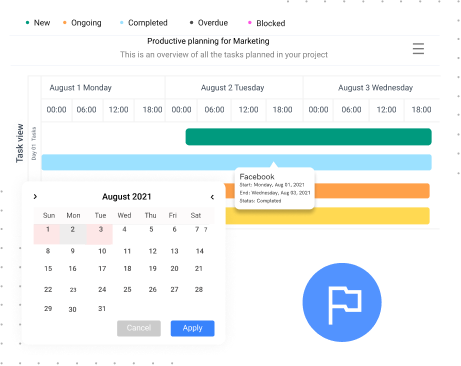
2. Historical Timeline
Simply described, a historical timeline lists the tasks associated with a project in chronological sequence, either left to right or top to bottom. Consider your typical history timeline, which marks major dates from a given time period - this is the fundamental framework of a historical timeline.
3. Vertical Chart Timeline
Vertical charts are ideally suited to data-driven tasks, such as financial projects or marketing departments tracking leads. They simply indicate the gains of anything over time, such as how much internet traffic is created each month or how much monthly recurring revenue (MRR) is generated.
Conclusion
Projects evolve, and your timeline must adapt to keep up with them. The best approach to construct timetables that can be revised as your project proceeds is to use project management software.