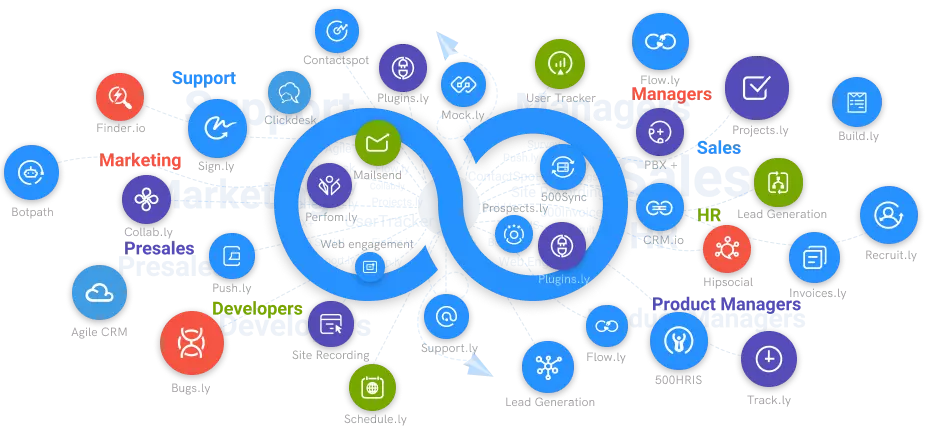What is a Kanban Board?
Get to know about Kanban board in project management and what elements make up a Kanban board.
#1
Plan, organize, track all your projects in one place
#2
Get a visibility over individual tasks in the form of kanban boards
#3
Track the project schedule using gantt chart and calendar view
#4
Create advanced workflows with powerful automations
#5
Track employee activities, and working hours using built-in time tracking software, Clockly
#6
Monitor activities using screen recorder on Windows, Mac and Linux devices
#7
Set S.M.A.R.T goals and achieve results
#8
Share files and collaborate with team through discussion boards
#9
Unbelievable pricing - the lowest you will ever find
#10
Everything your business needs - 50 apps, 24/5 support and 99.95% uptime
A Kanban Board is a flexible project management software for visualising work, limiting work-in-progress, and increasing productivity (or flow). It can assist agile and DevOps teams in establishing order in their day-to-day operations. Kanban boards assist technology and service teams to commit to the proper amount of work and complete it using cards, columns, and continuous improvement.
Assume that your team is starting a new project. You'll need a simple way to visualise work so you can keep track of who's working on what, what stage it's in, and when it's due. You might sift through your project docs, spreadsheets, emails, and messages to piece together that information, or you could use a Kanban board to see everything in one spot.
What is Kanban?
Kanban is a method for helping teams balance the work they need to perform with each team member's capacity. Work items are "drawn" from a product backlog into a steady flow of work in the Kanban framework, which is based on a philosophy of continuous improvement.
Kanban boards, a type of visual task management system where teams may better visualise their workload and process, are used to implement the Kanban framework. Work is displayed in a Kanban board in a project board that is structured by columns. Each column indicates a different stage of the project. Columns like To do, In Progress, and Done might appear on the most basic kanban board. Individual tasks travel along with the columns until they are done, which are represented by graphic cards on the board.
The Kanban Board
Kanban board is the primary visualisation tool for implementing Kanban in your firm. Any team that uses Kanban for visual management of their work and enhancing the predictability, quality, and time-to-market performance of their goods and services uses a Kanban board.
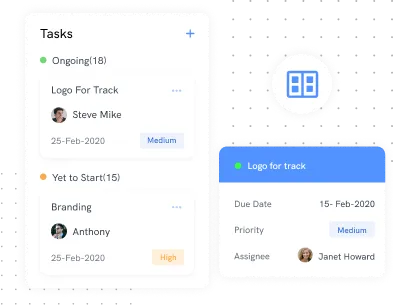
A Kanban board can be physical (which is how most teams start using Kanban) or electronic (which is how most teams start using Kanban). A typical Kanban board depicts the workflow process (also known as Value Stream) that it is meant to monitor by having one or more (swim) lanes and many columns. A Kanban board is a "virtual kanban system" that is used to model the process and track your team's knowledge work.
Kanban board is a visual scheduling technique that makes it easier to plan out work, schedule delivery, and so on. The key advantage of Kanban is that it increases overall work efficiency and significantly minimises system bottlenecks.
How Kanban Board Works?
Kanban boards are now typically virtual boards with columns reflecting work stages (though they can still be drawn on whiteboards and tracked using sticky notes!). A task is represented by each "card" on a Kanban board, and the task card goes through the stages of work as it is done. Teams that use a Kanban system normally work together on a single Kanban board, with tasks given to individual team members.
Elements of Kanban Board
Kanban boards can be broken down into five components:
1. Visual Signals
The graphic cards are one of the first things you'll notice about a Kanban Board (stickies, tickets, or otherwise). All of a Kanban team's projects and work items are written on cards, usually one per card. Each card might contain one user storey for agile teams. These visual signals, once on the board, allow teammates and stakeholders to instantly grasp what the team is working on.
2. Columns
The columns are another distinguishing feature of the kanban board. Each column represents a different activity that makes up a "workflow." Cards move through the procedure until they reach the end. Workflows might be as simple as "To Do," "In Progress," and "Complete," or as sophisticated as "To Do," "In Progress," and "Complete."
3. Work In Progress (WIP) Limits
The maximum number of cards that can be in one column at any given moment is known as the WIP limit. There can't be more than three cards in a column with a WIP limit of three. When the column is "maxed-out," the team must swarm on those cards and move them ahead before new cards may be added to the workflow. These WIP restrictions are crucial for identifying process bottlenecks and maximising throughput. WIP limitations serve as an early warning system if you've taken on too much work.
4. Commitment point
Kanban boards frequently have a backlog of work. Customers and coworkers can leave project ideas here for the team to pick up when they're ready. The commitment point occurs when the team accepts an idea and begins working on the project.
5. Delivery point
The end of a kanban team's workflow is the delivery point. The delivery point for most teams is when the product or service is in the hands of the consumer. The team's purpose is to move cards as quickly as possible from the commitment point to the delivery location. The Lead Time is the amount of time that has passed between the two. Kanban teams are constantly working to reduce lead times as much as feasible.
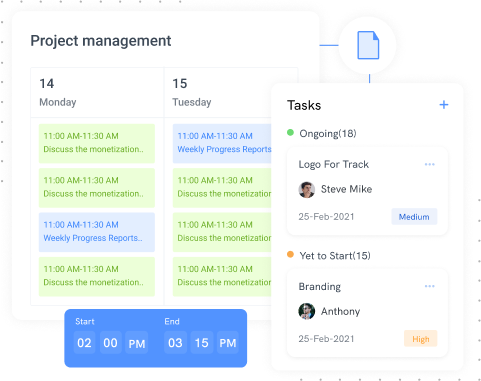
When to Use Kanban Board?
Kanban is currently employed for intangible goods activity, like as software development, despite its origins in the physical goods industry. Kanban may be the perfect project management methodology to apply or overlay on your existing procedures, depending on your workflow.
However, given the decreased ability to forecast delivery timetables, the following aspects should be considered while deciding whether kanban is the correct strategy for your team:
- You'll need a system that can add and remove objects on the fly
- Estimation isn't required
- You don't have any strict deadlines to meet
- Importance of continuous improvement has previously been underlined
- You'd like to be able to release at any time
- Big changes don't sit well with your team
- The system must be simple to comprehend
- You'd like to improve the delivery process