Multiple Views for Managing Task
Organize your tasks better
Enhance your team productivity by monitoring your task progress with multiple views - kanban, list, calendar, and gantt.
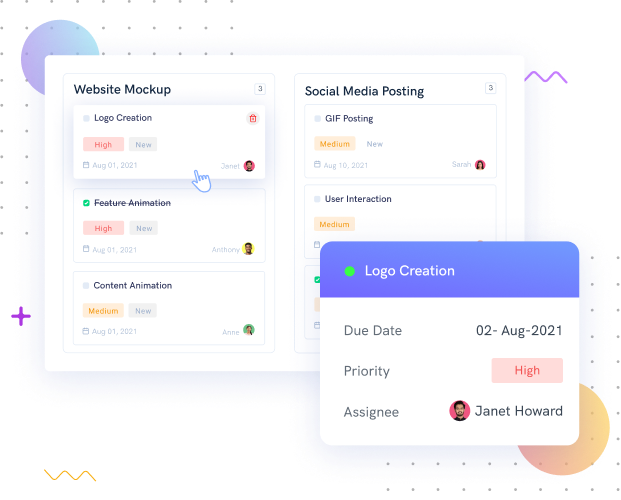
Organize your tasks better
Enhance your team productivity by monitoring your task progress with multiple views - kanban, list, calendar, and gantt.
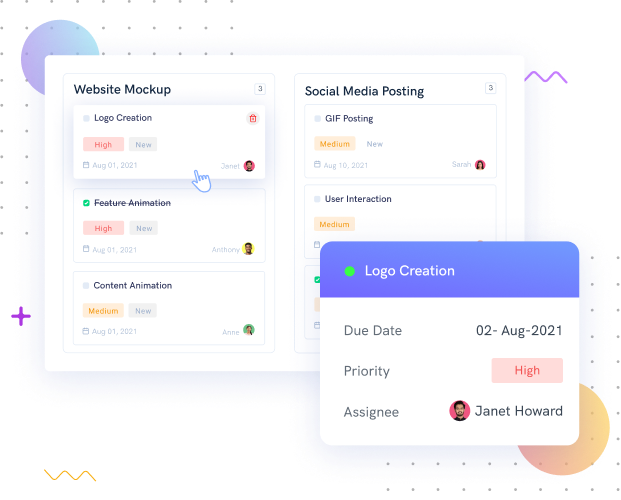
Utilize multiple views to monitor your progress with high priority and drag-and-drop functionality.
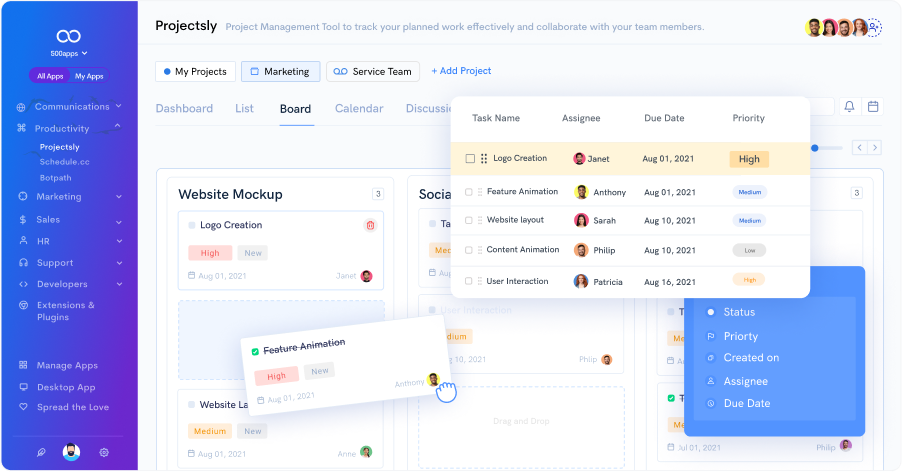
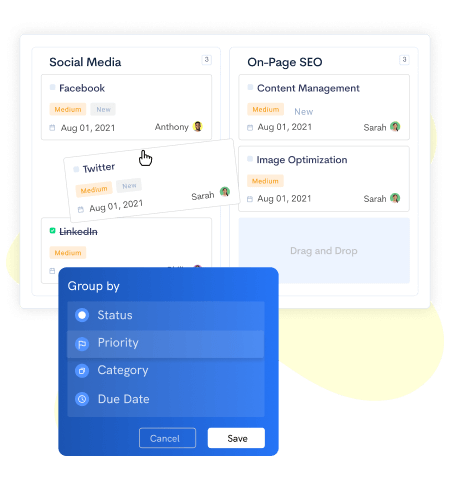
Visualize all the team tasks with better transparency, making it easy to work on high priority tasks, along with drag-and-drop functionality to move your tasks across categories.
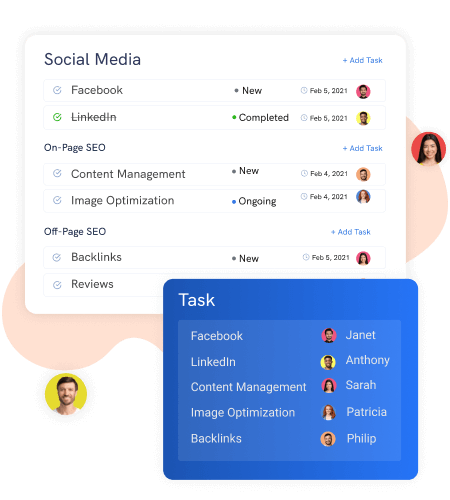
Create and prioritise a list of tasks and responsibilities that need to be completed in an organised manner in list view.
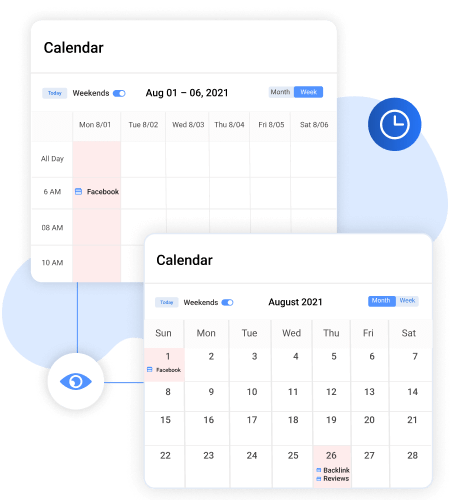
View your work on a calendar to quickly identify gaps and overlaps in your schedule and take steps to meet deadlines.
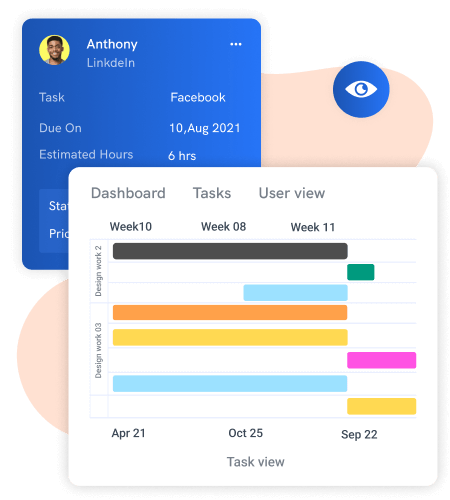
Plan out project schedules visually and monitor the current status of each task assigned to team members and map dependencies.
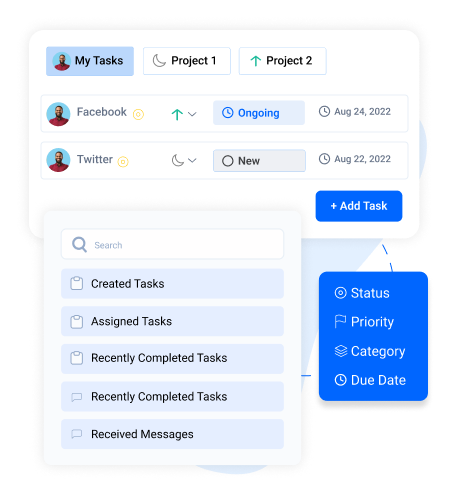
Keep track of all the tasks assigned to yourself with just one click to avoid clustering between team tasks.
Kanban view, list, calendar, and Gantt views from a dashboard that have multiple sub-tasks are referred to as Multiple views. One of the most important tasks in project planning is managing multiple views to enhance team productivity. Multiple views are the best way to see your project’s big picture at a glance. After all, everyone will understand how their work fits into the project as a whole so they know what happens if they’re late and how it impacts the overall project timeline.
Here are the additional features to look at
Unlimited Projects in Projectsly allows you to create multiple projects with in-built icons and colors. Improve team efficiency with relevant descriptions.
Multiple views allow you to improve team efficiency with kanban, list, calendar, and Gantt. Get access to Projectsly along with 49+ other apps.
Kanban board in Projectsly is a project management tool that helps visualize work, limit work-in-progress, and maximize efficiency.
Project calendar in Projectsly is a PM tool that helps you to plan milestones, organize timelines, and ensure that you finish projects on time.
Gantt chart in Projectsly is a project management tool for project planning giving a visual view of project tasks scheduled over time.
Workflow automation in Projectsly is a tool that lets you create workflows using nodes in visual designer to reduce repetitive work.
Goal Management helps you to easily set up & manage your goals and you can track your progress. Get access to Projectsly & 39+ apps for \$14.99.
Time Tracking Integration in Projectsly allows you to track work hours to boost your team and ensure that tasks are finished on time.
Team discussions in Projectsly is a platform that lets you and your team chat and share important information on anything related to projects and tasks.
Projectsly gives real-time updates and project activities on all changes related to projects and tasks made by your team to keep everyone informed.
Notifications in Projectsly give real-time updates on all changes related to projects and tasks made by your team to keep everyone informed.
Advanced reports in Projectsly gives high-level metrics for project task status and anything else that offers real-time insight into a project.
GitHub Integration in Projectsly makes it simple for technical and non-technical teams to sync the status of their work.
Gmail extension of Projectsly lets you plan and manage projects from Gmail where you can find the same interface of Projectsly to work on.
iCalendar sync from Projectsly to your preferred calendar apps will let you view and manage all assigned tasks in one location.
Planning, organizing, and managing the different aspects of a project with Project Management. Get access to Projectsly & 39+ apps for \$14.99 per user.
Task Management allows you to assign tasks to others and collaborate on all projects from one location. Get access to Projectsly & 39+ apps for \$14.99 per user.
Project Planner is an easy-to-use, cloud-based system helps you plan, manage & track your projects. Get access to Projectsly & 39+ apps for \$14.99 per user.
Project Management Tool allows you to plan and track the progress of project tasks & activities. Get access to Projectsly & 39+ apps for \$14.99 per user.
Assign, prioritize, and collaborate on all projects using Projectsly's Task Management Software. Get access to Projectsly & 39+ apps for \$14.99 per user.
Project Planning Software allows you to plan & track the progress of project tasks & activities. Get access to Projectsly & 39+ apps for \$14.99 per user.
Project Management App makes it simple to keep track of tasks & projects in one single place. Get access to Projectsly & 39+ apps for \$14.99 per user.
Task Management App allows you to manage, organize & prioritize your tasks & helps to track them. Get access to Projectsly & 39+ apps for \$14.99 per user.
Project Management System allows to plan, organize & manage the different aspects of a project. Get access to Projectsly & 39+ apps for \$14.99 per user.
Project Planning Tool allows you to plan, organize and track the progress of projects & tasks. Get access to Projectsly & 39+ apps for \$14.99 per user.
Task Management Tool lets you assign & collaborate on all projects from a centralized location. Get access to Projectsly & 39+ apps for \$14.99 per user.
Task Management System allows you to organize & prioritize your projects and helps to track them. Get access to Projectsly & 39+ apps for \$14.99 per user.
Project Tracking Software allows you to organize & prioritize your projects and helps to track them. Get access to Projectsly & 39+ apps for \$14.99 per user.
Task Tracking App allows to plan, organize & manage the different aspects of a project. Get access to Projectsly & 39+ apps for \$14.99 per user.
Project Management Software allows to plan, organize & manage the different aspects of a project. Get access to Projectsly & 39+ apps for \$14.99 per user.
Project Management Planner allows to plan, organize & manage the different aspects of a project. Get access to Projectsly & 39+ apps for \$14.99 per user.
Task Tracking Software allows to plan, organize & manage the different aspects of a project. Get access to Projectsly & 39+ apps for \$14.99 per user.
Go to the next level with
Get 50 other apps with Projectsly - Join the SaaS Revolution - 500apps, $14.99/user flat pricing, 24/5 Support (Phone/Email/Onboarding)
500apps is exciting for companies that focus on task and project monitoring for increased productivity. Looks great! It also has all apps in the same place, and we can use them in one go! Well done

Ronald Kluger
CEO at KPSYNCLAB
We are using 500apps for consolidated business growth. All the apps are very handy as we have the best customer success consultants working together with our Sales Director.

Christian Bjerre Nielsen
CPO at uQualio
My chat rep (Safin) was super helpful and got my issues resolved immediately! I'm looking forward to getting my business started with 500apps!
Kim Ly
Awesome customer service. Vicky is very helpful. Can explain and help me to troubleshoot my current issues. Thank you so much.
Claire
"SMBs' ultimate choice" - It was packed with features that addressed every need an organization could have. A wide variety of management functions are available, including human resource management, product management, time management, knowledge management, and client management.
UE (Small-Business User)
"Budget Friendly All-in-One Suite" - Our business has benefited from 500apps' ability to keep track of everything that is relevant. From managing customers and leads to keeping track of our customers.
Tejas (Mid-Market Consultant)
"Una Suite Perfecta para pequeños y medianos empresas" - Lo que mas me gusta es que puedes tener integrado, diferentes herramientas, tanto de productividad, marketing y ventas puedes gestionar así como diferentes herramientas que te ayudan a venta online, como el desarrollador de sitios web, o la optimizacion SEO a través de la aplicación Ninja SEO.
Cosmetics Marketing Administrator
Business owners can use 500apps to get accurate, timely data that can help them make decisions better. 500apps aggregates the most accurate data and connects you with decision-makers and their confidants with ease.

Stone Gye
Owner at Stonegye.digital
Max
Program Manager at Keystone
It is a great platform where I can manage everything regarding my business and customers. 500apps basically solved many problems of mine regarding managing inventory from different vendors, billing customers, sending emails to customers, and managing help desks for customers. I can manage my whole business with 500apps because it provides all the tools I need.

Chandana M
Assistant Manager at Quality CARE India Limited
Projectsly is a part of 500apps Infinity Suite

