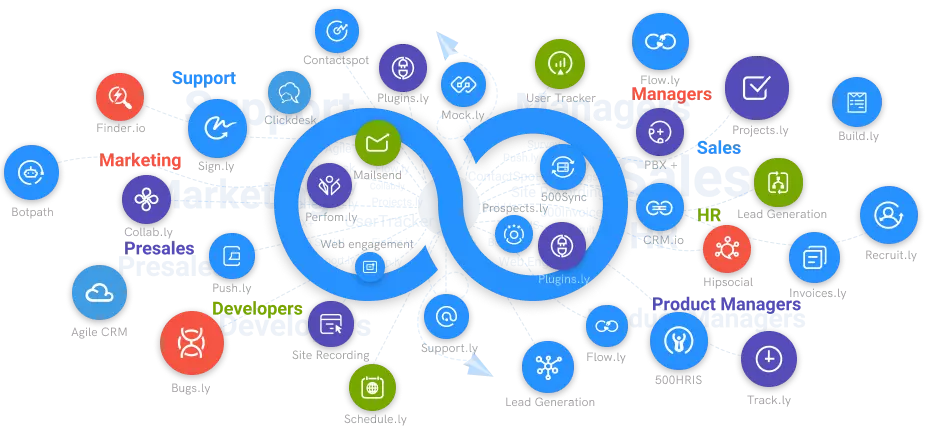Importance of Project Management Reports
Let us understand how advanced reports play a vital role in project management and what makes it so important.
#1
Plan, organize, track all your projects in one place
#2
Get a visibility over individual tasks in the form of kanban boards
#3
Track the project schedule using gantt chart and calendar view
#4
Create advanced workflows with powerful automations
#5
Track employee activities, and working hours using built-in time tracking software, Clockly
#6
Monitor activities using screen recorder on Windows, Mac and Linux devices
#7
Set S.M.A.R.T goals and achieve results
#8
Share files and collaborate with team through discussion boards
#9
Unbelievable pricing - the lowest you will ever find
#10
Everything your business needs - 50 apps, 24/5 support and 99.95% uptime
The discipline of utilizing information, skills, tools, and procedures to finish a project according to particular specifications is known as Project management. It all boils down to recognizing the issue, devising a strategy to address it, and then carrying out that strategy until the issue is resolved. That may appear to be a simple task, but there is a lot that goes into it at each level.
Project status reports are useful tools for project teams as well as stakeholders in project planning tool. It has numerous advantages. All parties involved may follow the project's current development and compare it to the original plan using these reports. They can detect dangers and take remedial action early on. Reports enable everyone to monitor costs and manage the budget more effectively. Indeed, reporting raises awareness of all elements of the project, including team performance.
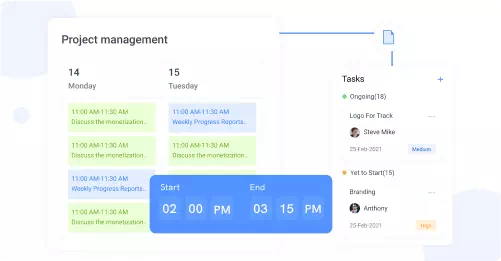
With more visibility through reports, the project manager has better control over progress, stagnation, regression, team performance, and job quality. Project reports may be used to discover new things. With adequate knowledge, individuals concerned may decide to quit what isn't working, keep doing what is, and reconsider the rest. Finally, reporting is a procedure that necessitates thoroughness and correctness. It encourages thoroughness and guarantees that all parts of the project are addressed.
The reporting of project progress and (interim) project results is known as Project status report. Project status reports are generated and delivered to a designated target group based on a target/actual comparison of the individual controlling components. This often includes the project manager, the project client, and (if applicable) the steering committee. A Project management report is an important tool for project managers. It gives you a quick snapshot of the project's current state that you can communicate with stakeholders, clients, and team members.
The Project status report should not be too long. It also guarantees that everyone can immediately analyze what is on track and what is behind schedule or overdue. Effective Project management requires good communication, management, and organization. Regular Project Management Reports can help you remain on track with your project. Project status reports may also be used to manage risk, as well as budgets and schedules. The frequency of your Project management report is determined by the size and complexity of the project. Most projects have a monthly reporting obligation, and many have weekly progress updates. Producing Project management reports throughout the project's lifespan is also a recommended practice.
What Makes Project Status Reporting so Important in Project Management?
The project team and stakeholders are left in the dark without proper Project management reporting, unable to pinpoint what is going on with the project. As a result, it's all too simple for the project to fail since the proper information isn't coming through and suitable judgments aren't being made. Project status reporting satisfies the demand for information in the management process by transporting data from the point of generation to the point of interpretation and application.
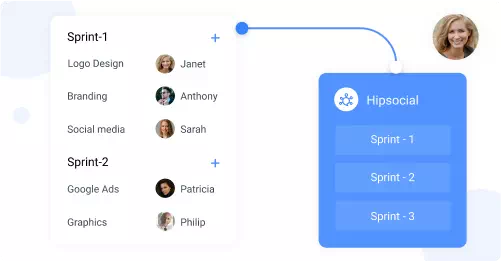
Both project teams and stakeholders benefit from Project status reports. It has a number of advantages. All parties involved may follow the project's current development and compare it to the original plan using these reports. They can see hazards early on and take measures to mitigate them. Reports make it simple for everyone to monitor costs and better manage the budget. In reality, reporting makes all parts of the project, including team performance, more visible.
The project manager can have better control over progress, stagnation, regression, team performance, and job quality with increased visibility through reports. Project status reports may be used to discover new things. With adequate data, people involved may determine whether to quit doing what isn't working, keep doing what is, and consider evaluating the rest. Finally, reporting is a procedure that necessitates accuracy and thoroughness. It encourages thoroughness and guarantees that all parts of the project are taken into account.
Weekly status reports are frequently given by project managers. It's a crucial part of the project's communication plan. Here are some pointers to assist project managers in preparing an effective Project status report. To begin, write a report that will satisfy all of your readers. For executives, include high-level dashboard-style information. For those who have more time to read, follow it up with further details about what has been done, what is in process, next actions, and difficulties. The second suggestion is to produce the report on a regular and timely basis. Finally, following a status meeting, amend the status report with any modifications and decisions made during the meeting.
Building an Advanced Project Status Report: Some Pointers
- Keep it brief and straightforward. Stakeholders in the project don't want to get mired down in minutiae. The report should offer a clear picture of the project's current state. A 20-page weekly document will just be ignored.
- Avoid using technical jargon and be concise. The acronyms and technical words used in the project will not be known to all stakeholders. Use ordinary language to make it easy to read for everyone.
- Make it a visual experience. Data will be brought to life through charts, graphs, and infographics, making it far more accessible. Project management reports in Teamwork are colour-coded to indicate if they are complete, active, or late. This allows project stakeholders to see the status of the project at a glance.
- Be open and honest about your progress. It's essential to be open if the project is behind time or over budget. After all, the sooner an issue is recognized, the sooner it can be fixed and the project can proceed.
- Any action points should be highlighted. Make it simple for project participants. If a customer, team member, or stakeholder has to accomplish anything, make it clear what is expected, who is responsible for it, and when it is due.
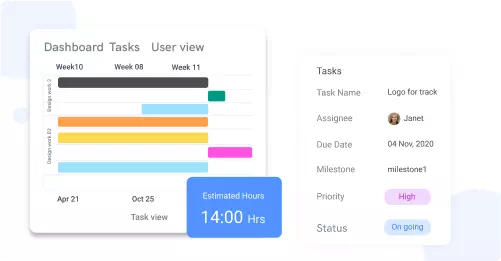
Conclusion
A well-prepared Project management report is a great way to keep everyone up to date. Furthermore, it will assist you in successfully managing the project and keeping it on schedule. Project management software such as Projectsly helps in creating advanced projects reports that help you to be on top of all projects, tasks, and issues and share them with your team more quickly and easily.