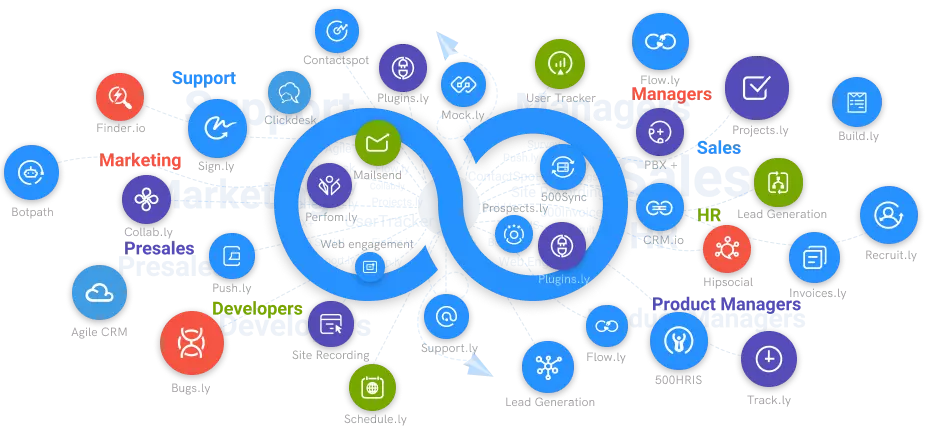What is iCalendar?
Get to know about iCalendar, its uses and how it is used in the project management software, Projectsly.
#1
Plan, organize, track all your projects in one place
#2
Get a visibility over individual tasks in the form of kanban boards
#3
Track the project schedule using gantt chart and calendar view
#4
Create advanced workflows with powerful automations
#5
Track employee activities, and working hours using built-in time tracking software, Clockly
#6
Monitor activities using screen recorder on Windows, Mac and Linux devices
#7
Set S.M.A.R.T goals and achieve results
#8
Share files and collaborate with team through discussion boards
#9
Unbelievable pricing - the lowest you will ever find
#10
Everything your business needs - 50 apps, 24/5 support and 99.95% uptime
iCalendar or iCal, as it is commonly called, is simply a computer file format for storing calendar information. From the get-go, it was based on the vCard format, which is essentially an electronic format for storing business cards. iCal files usually have the file extension ".ical" ".ics" ".ifb" or ".icalendarSync" with a MIME type of "text/calendar".
The term is not to be confused with iCal, the former name for the commercial application "Calendar" developed by Apple Computers.
The Projectsly's iCalendarSync in project management app is designed to be an open standard to operate within many different applications efficiently. Simply put, it lets products from many vendors transfer calendar information between each other.
Where Does iCalendar Originate From?
As a standard, iCalendar Sync was first defined as RFC 2445 in 1998 by the Internet Engineering Task Force (IETF), an Internet Society (ISOC) activity. ISOC, as a non-profit organization, was created in 1992 to serve as lead on Internet-related standards, education, and policy.
The RFC 2445 document was reportedly authored by Frank Dawson of Lotus Notes Corporation, a company now operated by IBM, and Derik Stenerson of Microsoft Corporation.
The iCalendar sync standard was refined in 2009, becoming RFC 5545, then it was edited by Bernard Desruisseaux of Oracle Corporation. The purpose of this was to resolve some ambiguities from the original standard and remove some features that were no longer required.
RFC 5545 is now considered the iCalendar sync standard and supersedes the previous RFC. RFC 7986 was published in 2016. It adds to the original iCalendar RFC by defining new properties to support conferencing systems and the main VCALENDAR object, including a calendar name, description, and refresh interval.

Where can iCalendarSync be Useful?
Humans do not need things that serve no use to them, but luckily, since it was created decades ago by those brilliant minds, iCalendarSync has managed to maintain its usability. It has found use in much major scheduling or calendar software, including email clients that provide calendar functionality. Examples of these are Microsoft Outlook, Mozilla Thunderbird, and the Calendar apps on iOS and Android.
That's not all. Websites and services with calendar functionality are also equipped to export to an iCalendarSync file. Examples include Microsoft Office 365, Apple Calendar, Google Calendar, and Yahoo Calendar.
Several industries benefit from this fantastic tech innovation. For instance, an Airbnb — such a business can use the iCal format to store room availability. Airbnb supports both iCalendar importing and exporting. Exporting it will allow you to view your Airbnb calendar on a third-party platform such as Google Calendar on your smartphone.
Since the late 1990s, the iCal format has been an open standard for transferring calendar and scheduling information between people and computers, and almost any calendaring tool you're likely to use will support it. Of course, there are a few limitations involved where the iCal is concerned. For example, a current problem with the format is that it does not describe what to do with much of the calendar-based data transmitted by it.
On that end, more programming may be needed to decide what to do with the data. Another issue it faces is its non-compatibility with some non-Gregorian calendars, including the lunar calendars used in the Muslim and Chinese calendars.
iCalendar in Project Management Software
Introducing Projectsly, the project management software to ease your Task Management and to keep your project team on schedule.
It would be best if you got one working for you now that you know how easy the iCalendar can make things for you. Fortunately, we have just the thing.
Projectsly's icalendarSync can help you effortlessly plan and manage all your tasks from a central location once it is integrated with the calendar of any app that you work on. Below are some of the features it boasts of:
Google Calendar Sync: The software's iCalendar can easily be integrated into Google calendars, so you can stay updated with schedules seamlessly.
Outlook Calendar Sync You can easily import Projectsly's iCalendar into your Outlook calendar by using our software's MyCal URL, then merge as per the instructions in the software.
Mac or iPhone Sync: The MyCal URL from our software can be used to move all tasks assigned from Projectsly's iCalendar onto your Mac/iPhone and merge it according to the specified instructions (It also works for Google Calendar).