12 Task Management Software Key Elements to Check Out
Investing in Task Management Software provides access to a one-stop-shop for all your teamwork needs. Organize, plan, and budget your way to achieving business goals effectively.

In order to better achieve the desired end results when undertaking tasks, you need to be able to organize and plan. Every goal accomplished is actually a series of coordinated tasks that have to be systematically achieved. Task management software aids in this endeavor by allowing users to chat, estimate, and plan a task through its lifecycle. Tools offer several benefits that make them more than worth the investment and application.
Here are the Task Management Software Key Elements
Here is how task management software can help businesses to successfully run and complete their projects.
1. Planning Function
In order for a project to be successfully undertaken and completed, tasks need to be broken down into manageable pieces that are duly assigned and accomplished. These steps then need to be organized in terms of priority and deadlines to ensure good progress.
This planning allows even huge projects to be more easily managed as the work is broken down into smaller parts whose eventual completion contributes to the overall accomplishment of the project. Breaking down your tasks into milestones, budget and resource allocations also helps ensure suitable resource allocations are made.
2. Schedule Management
Good task management software will at the core ensure you can schedule and organize tasks towards a specific goal with goal management feature. This can vary from hourly to monthly goals that need to be achieved for a project to properly move forward.
This organization not only helps to track the progress of the project but also ensures no task goes undone or is unnecessarily delayed. Tools like Projectsly can help you to organize the timelines, track progress, and ensure the delivery of results within deadlines.
"That ONE project that never seems to end. Nothing goes as planned and missed deadlines lurk around every corner. You can’t remember the last time you laughed. Your boss is mad and your employees stumble around trying to figure out what to do next. You drive home wondering what went wrong and why the universe is working against you. If only there was a better way. It doesn’t have to be this way. By choosing the right project management software, projects won’t throw you into that panic-inducing nightmare." - Neil Patel
3. Prioritization
When you break down an entire project into smaller parts that need to be accomplished, you need to prioritize. Some tasks will take a long while to be completed. others may even last the entire duration of the project. You may also find that some tasks need completion before others can begin.
As you use the scheduling tools in task management software, be sure to give priority to those tasks that need to be completed before others and those that will take the longest to complete. This should help ensure better streamlining and accomplishing of goals. Enhancing tasks that have the most impact and urgency to ensure they are completed on time.
4. Task Tracking
Again, as you schedule tasks, you need to ensure they are being worked on as expected. That means they should begin, progress, and be completed in good time. Task tracking features of projectsly help in this monitoring of activities. This tool of task management software helps to pinpoint the progress of all tasks at any given time. This will reduce the risk of delays and suffering stress due to urgencies and other problems cropping up.
5. Calendar Functions
Good task management tool allows its users to access a calendar function. This makes it possible to better plan and manage their tasks. This is helpful in tracking progress and milestones accomplished. It helps team members be better organized and focused as they seek to complete their tasks by the designated deadlines.
It can also be used to set up meetings to make reviews. Knowing that a meeting is coming up and you will need to provide feedback on your progress can encourage team members to get their work done quicker.
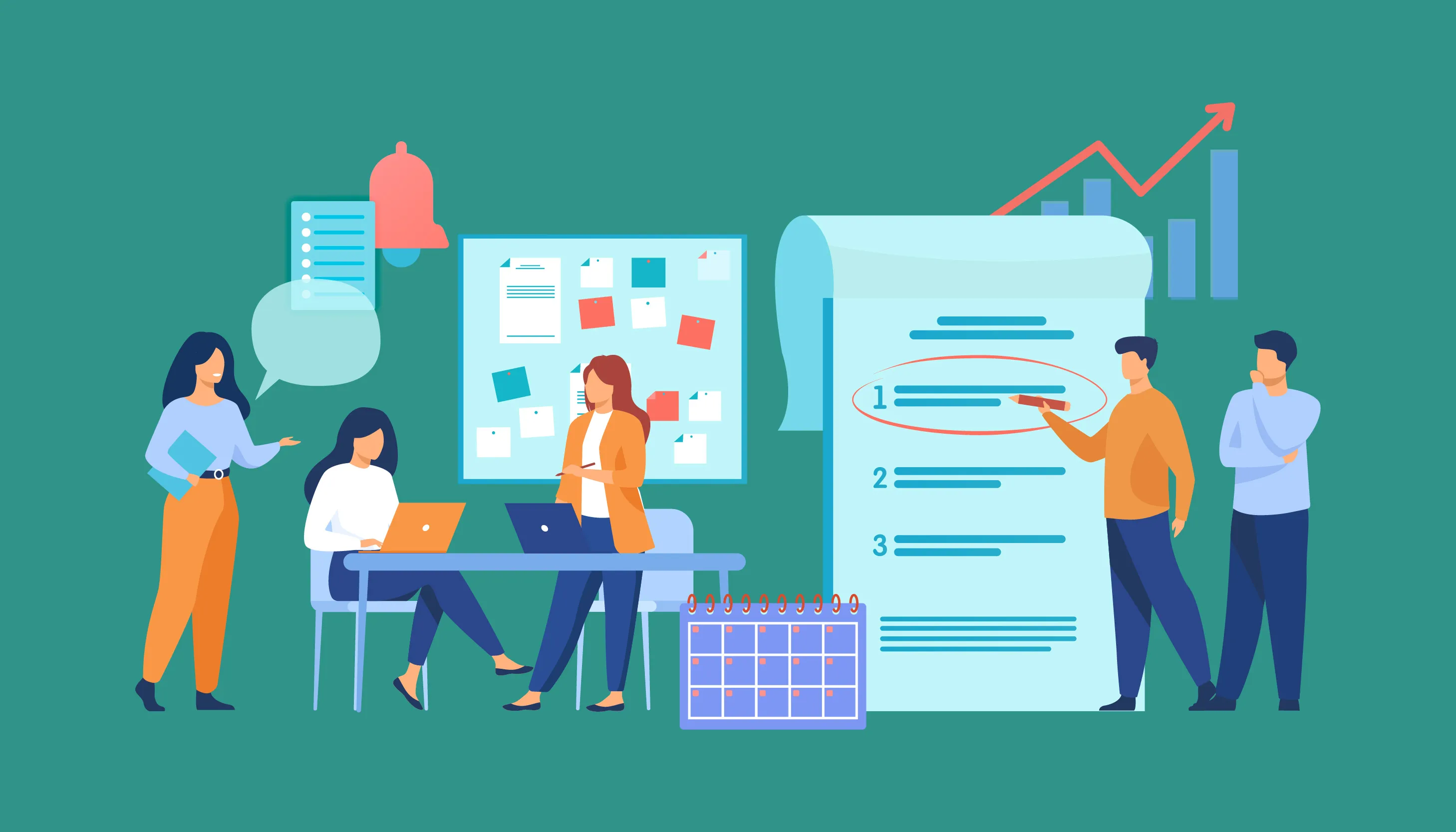
6. Communication
Projects often require collaboration between team members. In order for this to be successfully accomplished, they need to be able to communicate. They can pick out and view tasks on the timeline and work out how to collaborate with others also involved.
Good collaboration between team members is vital to project success. Communication tools from projectsly also aid in the monitoring of progress. Supervisors can view how team members are getting along and offer to advise or query what is happening online.
7. Budgeting Tools
All projects work with defined budgets. This tool helps ensure expenditures and revenues are tracked to meet expected targets. Their capability can range from being able to upload documents like invoices to running spreadsheet reports on individual team members. It is vital to be able to track the expenses of a project as it moves along to avoid surpassing limits. If there is over expenditure you will need to review how the project is performing or even the budgetary allocation.
Also, note that task management software can come with a variety of features. In many cases, these features are priced. It is best to stick to what you actually need for the successful completion of your project. Avoid investing in tools that have no relevance to what you trying to accomplish.
8. Document Sharing
Task management software has come a long way in making it possible to access all documentation related to a project in a single place. Instead of having to look through multiple folders and run different applications, you should be able to view all types of data from the same source.
This makes monitoring the progress of a project easier. Document sharing amongst colleagues, also makes it more likely for mistakes to be identified quickly. Corrections or amendments can be quickly done making for more accurate reporting.
9. Resource Management
There are multiple resources that go into accomplishing a task. Time, people, money and even physical materials all count. When running task management app, resource allocation is necessary to ensure that all tasks have what is needed to be accomplished to the desired standard and timeframe.
As tasks are accomplished, the remaining resources must also be reallocated to keep the progress going. There should also be some balance applied during this resource allocation. Poor allocation can breed resentment and conflict between team members at a time when collaboration and understanding are needed.
10. Report Generation
Your task management software should help in tracking progress and understanding where there may be hiccups. A key performance indicator (KPI) dashboard and reporting features should be a part of the program for this to be achieved.
Reports can tell you when tasks are not moving along as expected. Once you detect such problems, you can quickly query the problem and find out how to fix it. KPI dashboards are great for quickly learning when there is a shortfall in real-time.
11. Scheduling Repetitive Tasks
Certain tasks can be highly repetitive but necessary. With the right software, you can easily set up reminders to get the tasks done on time. Tools like Calendars and alarms can help ensure these tasks get done as needed. These recurring tasks can be scheduled and reminded on whatever repeat cycle that is required. this can include daily, weekly, monthly and quarterly reminders.
12. Integrations
It is helpful when your software can integrate with other needed software for seamless functionality. Task management software tends to come with many helpful features and tools. They may not however offer all the functionality that is required for a particular project. You may find other software that better suits the particular task. Third-party integrations make it possible to upgrade your task management software and make it better customized for your use.
Benefits of Task Management Software
Below are some benefits of task management software:
1. Keep Work Organized
Within a single project, there are likely to be multiple tasks that need to be undertaken. Sometimes simultaneously, other times chronologically. Knowing when this execution is to be done and at what pace takes a good deal of organization.
Task management software helps to plan how these tasks start and are monitored, reviewed, and tweaked until they are completed. It gives teams the ability to track progress over the duration of the task life and ensure that objectives are being met at a pace that will ensure successful completion within the set deadline.

2. Know What to Prioritize
As part of organizing tasks, there is prioritization. This means that certain tasks may need to be started or even completed before others can begin. Some tasks may also require more time for completion so should begin early on.
Prioritization allows teams to look at the entire lifecycle of a project and plan on how tasks that need to start ahead of others are attended to first to avoid later delays or obstacles to the overall completion of the project.
3. Boost Teamwork and Collaboration
When working towards a common goal, it helps when team members can keep track of progress. Task management software allows teams to understand how their performance is contributing to the overall team effort. They can share information and other help while ensuring their tasks are moving along at a pace that helps to push the project forward as intended.
This can reduce the need for frequent meetings and help team members identify and interact with those that relate to their task responsibilities. The software can also aid in providing external contributors with a chance to check on progress. they can give opinions that could help improve performance and ensure the project is headed in the right direction.
4. Track Progress
Keeping a check on the status of a project is vital. There are often deadlines and goals to be met. The best way to ensure a project is moving along smoothly is to be assured that everyone is playing their designated role and tasks are getting done as they should be. Features within project management system that help in this include calendars and time trackers. These can help incentivize team members to be focused and ensure they deliver on their tasks as expected.

5. Enable Remote Working
Teams no longer have to work in the same office in order to effectively collaborate. Task management software allows them to easily carry out multiple functions from the comfort of their own homes. From holding virtual meetings to sharing documents, all that is needed is an internet connection and computer.
This ability to work remotely is particularly helpful in allowing projects to continue unabated during such times as pandemics when it is safer to maintain social distance. The software helps to keep everyone on track without needing to be in the same physical space.
6. Adhere to Budgetary Restrictions
Every project has a budget to adhere to. With the right task management software, like projectsly, it becomes possible to monitor this spending from within the same resource. No need to make use of separate budgeting applications or programs to have to log and track expenses.
All relevant documents like receipts and invoices can be uploaded. With time tracking features you can also monitor the number of hours members rack up working on the project. This is especially useful where pay is pegged on hourly rates.
7. Easy Document Sharing
Documents are an essential part of any project. They are what detail the progress of the project. From communications to spreadsheets, there are many documents that team members need to work on and share with others.
Projectsly helps by providing a centralized location for the storage and updating of these documents. Access is given to those that need it, making collaboration easier. Project management software also makes it easier for this access to be granted from anywhere and at any time. This makes it easier for team members to enjoy more flexible working hours and better remote access.
8. Effective Delegation of Responsibilities
As a team leader, it can be hectic to have to oversee every aspect of a project. You cannot possibly keep an eye on all the moving parts, all the time. Delegation is the best way to ensure there is someone responsible for specific tasks.
You will however need to share these responsibilities with team members that are competent to handle them for effective allocation. Not only does it make the work easier, but it also aids in the training of other team members which is important for their career growth.
Conclusion
When choosing task management system for your business, it is important to understand what features have the most relevance to what you need to accomplish. Projectsly offers a simple way to track progress, have your team collaborate and manage your budgets efficiently. While there may be no singular perfect software, this comes pretty close.
Projectsly, one of the best task management software lets you assign, prioritize, and collaborate on all projects from a centralized location for the growing teams. Why wait? Explore the software.
What Makes the Best Project Management Software?
Join the SaaS Revolution
-
All-in-One Suite of 50 apps
-
Unbelievable pricing - $14.99/user
-
24/5 Chat, Phone and Email Support
Infinity Suite
Tags
Email Finder Author Finder Email Validator Email List Email Hunter Email Checker Email Lookup Email Extractor Email Address Finder Email Scraper Find Emails CRM Software CRM Sales CRM CRM Software Enterprise CRM Software Cloud CRM Software Sales Enablement Workflow Automation Retail CRM Call Center CRM Real Estate CRM Sales Tool SDR Software Sales Engagement Platform Sales Qualified Leads Lead Management Tool Sales Tracking Sales Automation Outbound Sales Sales Prospecting Follow Up Leads Lead Management Call Center Software Call Center Software Outbound Call Center Auto Dialer Software Dialer Call Monitoring Automatic Call Distributor Answering Machine Detection Cloud Contact Center Software Virtual Call Center Call Management Time Tracking Time Tracking Employee Monitoring Time Tracker Time Tracking Software Timesheet Employee Time Clock Employee Tracking App Timekeeping Tracking App Time Clock App Applicant Tracking System ATS Applicant Tracking System Application Tracking System Applicant Software Recruiting Software ATS System Applicant Tracking Applicant Tracker Recruitment Software Candidate Relationship Management Systems Video Interviews Assessment Management Recruitment Software Video Interview Virtual Interview Coding Interview Interview Tool Online Assessment Employment Assessment Test Position Management Hiring App HRMS Software Human Resource Management HRMS Software HR Software Payroll Software Human Resource Software Employee Onboarding HRMS HR System Employee Management Document Management AI Writer Lead Enrichment AI Email Writer Sales Pitch Writer AI LinkedIn Outreach SEO Email writer Backlink Email Writer LinkedIn Chrome Extension Opening Line Writer Lead Generation Linkedin Search Prospect Lead Generation Sales Generation Data Enrichment CRM Integrations Technology Search Search with Email Integrations Website Search OKR Tool KPI OKR Task Management Performance Review Employee Performance Evaluation Employee Review Performance Management System OKR Goals MBO Email Notifications Learning Management System LMS Elearning Enterprise Learning Management Professional Development Employee Training Learning Management System Learning Platform Asynchronous Learning Training Management Knowledge Management Chatbot Chatbot AI Chatbot Customer Service Chatbot Online Chatbot Create Chatbot Messenger Chatbot Chatbot Software Website Chatbot Software Survey Bot Bot Builder Help Desk Software Ticketing Tool User Experience Help Desk Software Ticketing System Helpdesk Ticketing System Feedback Management Service Desk Software Support Ticketing Software Helpdesk Support Software Customer Service Ticketing System Live Chat Customer Service Software Live Chat Software Live Chat App Live Chat System Website Live Chat Live Chat Tool Web Chat Software Live Chat Support Software Customer Service Tool Live Chat Service Customer Feedback Customer Feedback Survey Customer Feedback Management Software Feedback Management Tool Customer Satisfaction Survey Software Customer Feedback Management System Client Feedback Software Survey Analysis Feedback Survey Software Feedback Management System User Feedback Software Customer Onboarding Customer Success Management Onboarding Process Workflows Customer Retention Customer Journey Onboarding Checklist User Segmentation Personalization Customized Templates Popup Builder API Platform End To End API Management Unified API Control REST API Management Web API Gateway API Documentation API Management API Integration API Development Unlimited Projects API Gateway Single Sign on Authentication Software Application Management Password Management SSO Configuration SSO Single Sign-On Access Management Easy Set-Up Single Login Secure Login App Builder App Builder Platform Low Code Application Platforms Low Code Development Build Your Own App Low Code App Software Drag And Drop Builder Custom Application Low Code Platform Low Code No Code Bespoke Software App Widgets Custom Widget File Picker Playground OAuth Keys File Manager Website Monitoring Reporting Web Application Monitoring Website Monitoring App Monitoring Performance Monitor App Baseline Analysis Location Insights Alerting System Reporting Wireframe Tool Design UI UX Project Management Mock Designer Wireframe Designer Website Mockup UI Prototyping Image Library Project Management Real-Time Updates Design UI UX Website Builder Website Builder Webpage Builder Website Creator Landing Page Creator Website Maker Blog Builder Ecommerce Website Builder Website Analytics Website Development Landing Page Builder Email Marketing Email Marketing Software Bulk Email Sender Automated Email Email Campaign Systems Email Automation Software Autoresponders Email Blast Service Email Marketing Email Marketing Automation Drip Campaigns Social Media Management Instagram Post Scheduler Social Media Analytics Social Media Management Social Media Planner Social Media Calendar Social Media Scheduling Social Media Listening Social Media Monitoring Social Listening SEO Tool Keyword Tool Link Building SEO Optimizer Website Audit On-Page SEO Broken Link Checker Rank Tracker Website Grader SEO Competitor Analysis Website Recording Website Analytics Click Tracking Usability Testing Website Monitoring Mouse Tracking Visitor Recording Session Replay Conversion Funnels Website Recording Website Visitor Tracker Website Personalization Lead Generation Tool Popup Maker Lead Generation Software Popup Builder Website Personalization Software Lead Capture Software Popup Builder Lead Capture Tool Lead Generation App Website Personalization App Content Planner Content Planner AI Writer Social Media Content Planner Ai Content Writer Social Media Content Calendar Content Generator AI Blog Writer Content Marketing Software Social Media Calendar Social Media Planner Push Notification Push Notification Push Messages Push Notification Service Push Service Push Notification App Custom Notifications Mobile Push Notifications Push Notification For Website Push Notification Tool Push Notification Providers Image Personalization Email Marketing Template Countdown Clock Personalization Software Personalized Software Countdown Clock Countdown Timer In Email Personalization Tool Personalized Images Personalized Videos Conversational Chatbot PPC Management Keyword Research PPC Management PPC Marketing Keyword Finder Keyword Generator Shopping Ads Adwords Reports Keyword Research Tool Keyword Suggestion Tool Team Chat Team Chat Software Collaboration Software Team Collaboration Team Communication Online Collaboration Collaboration Tool Teamwork Collaboration Virtual Communication Team Collaboration Software Business Phone System Virtual Phone Numbers Virtual PBX Toll Free Numbers Business Phone System IVR PBX Small Business Phone System PBX System VoIP Phone Cloud Phone Video Conferencing Video Conferencing Video Call Recording Virtual Conferencing Software Virtual Meetings Virtual Meeting Platforms Virtual Conference Platforms Online Conference Platforms Video Calling Software Cloud Meetings Video Conferencing Software Email Provider Email Software Software For Emails Hosted Emails Email With Domain Custom Email Address Email Hosting Business Email Address Email Encrypted Custom Domain Email Project Management Software Project Management Task Management Project Planner Project Management Tool Task Management Software Project Planning Software Project Management App Task Management App Project Management System Project Management Software Form Builder Form Builder Survey Builder Order Forms Web Forms Form Maker Form Creator Form Designer Survey Maker Survey Creator Custom Form Appointment Scheduling Appointment Scheduling Software Appointment Scheduling System Meetings Scheduler Appointment Scheduling App Online Appointment Scheduling Online Scheduling App Appointment Scheduler Appointment Booking App Calendar Scheduler Online Scheduler Robotic Process Automation RPA Tools RPA RPA Automation Robotic Automation Software Data Scraper Web Scraper Robotic Automation Website Scraper Business Process Automation Robotic Process Automation Business Process Management Workflow Management Business Process Modelling Business Process Automation BPMN BPM Software BPM Tool Business Process Management Workflow Software Workflow Automation Business Process Mapping App Integration Workflow Software Workflow App Workflow Automation Process Automation Application Integration Data Integration Tool Workflow Management Software Data Integration Software Workflow Tool Marketing Automation Electronic Signature Signature Maker Digital Signature Software Digital Signature Pdf Signer Esign Online Signature Signature Creator Sign Documents Online Electronic Sign E Signature
