9 Tips for Choosing Best Project Management App
The blog gives you the tips for choosing best project management app for your team by knowing the best features, and use them for teams.

According to a research by KPMG in 2010, an incredible 70% of organizations have suffered at least one project failure in the prior 12 months and 50% of respondents indicated that their project failed to consistently achieve what they set out to achieve. Additionally, only 58% of organizations understand the value of project management.
A wide-ranging PricewaterhouseCoopers (PWC) study of 10,640 projects across 30 countries found only 2.5% of companies successfully completed 100% of their projects. That means, 97.5% of projects fail to hit their originally stated targets. PWC also found digital PM software increases performance and found that 77% of high-performing projects use project management software, yet it was discovered that 44% of project managers do not believe the use of software to manage projects.
Nevertheless, Project management software has become an extremely competitive field. Several new tools are being launched every year, all offering somewhat similar features. Whether you’re planning to organise your company, your team, your personal work or freelance projects, having a dependable and compendious collaboration and project management software is incredibly important. That is why it is now almost impossible for freelancers, CEOs and project managers to organize all their work without a project management tool.
How do You Choose the Best Project Management App?
The answer is simple, actually. You need to arm yourself with information and knowledge to be able to recognize the best tools and ultimately choose the one that perfectly suits your needs.
According to Martin Müntzing, head of product at Podio, good project management software is "any tool that aligns with how you best execute projects your own way is best."
GetApp recommends selection based on functionality, ease of use, value for money, likelihood to recommend and customer support.
If it's the first time you’re looking at project management software, choosing one tool can feel pretty overwhelming. You may even still wonder why you need project management software, let alone understand what you need. Added to that, you have hundreds of options and features to consider, which makes it tough to know where to start. That’s where we at Projectsly come in.
Why do I Need a Project Management App?
Proper planning and organization are fundamental for project-based work and critical to your team’s success. A well-designed project management software will keep everyone on the same page, ensure that projects are progressing as planned, and allow for quick high-level reporting.
You might have been tracking projects (or even making Gantt Charts) using Excel, Google Sheets or some other spreadsheet programs.
They work fine up to a point for simple projects that involve just a few resources and don’t take very long.
However, they fall way short compared to what a dedicated project management solution can do.
On the other hand,You may have been using a personal task management app or basic project management app that no longer accommodates your needs. It may look good on paper, but it can’t handle the needs of your organization.
So how can you tell if you’d benefit from project management software? Here are reasons why your team might need a tool:
- Your business and organizational needs have outgrown the capacity of your current software.
- You’re not getting adequate updates through your current software.
- You’re spending too much time analyzing data and generating reports.
- Your team’s projects, tasks, files, and communication are scattered across tools.
- You routinely escape deadlines by a hair’s breadth. Because of all of the above.
Whatever the scenario, this information will help you grasp the seemingly complicated realm of project management tools, and help you traverse the decision-making process.
So, this is what you need to consider when choosing project management software…
Selecting the Right Project Management App

1. Define Your Needs
Firstly, make sure that your team is ready to try a fresh solution. Choosing the ideal project management tool starts with a lucid, frank assessment of what you require.
Your Current Situation
If you already have some sort of project management tool in place, where does it derail? Does it complicate your process? If you have issues with planning and scheduling, you need a project management tool that helps you streamline tasks and resource allocation. The right project management tool can also help increase resource efficiency, by making it easier to manage, allocate and estimate resources.
What are You Looking to Change?
"Must-haves", "should haves" and "could haves". Make a list of all the features your team needs. Consider what you will use the solution for. Do you need reporting features? Do you need features such as customization options, and access levels? Will you be using it only for planning and scheduling? Make an accurate inventory that reflects everything you need in a project management tool. Additionally, check if there are any compliance requirements.
Compatibility With Your Project Management Methodology
There are various ways to manage a project. The new solution should support your current methodology, without trying to change it.
Using the Tool
The user of the tool is just as important as what features it should possess. If you’re working with various clients, it’s mandatory to look professional. However, in-house project management might benefit from a less formal approach. It might also be a good idea to roughly estimate team size. Smaller teams will probably need a simpler solution.
2. Research Best Project Management Tools/Alternatives
Prioritize feedback from your team. Knowing what they liked in previous tools will make company adoption easier. Compare the feature list and pricing for each option against your list of needs. Some providers may obviously fall out of your price range, while others might not fit your team’s style. Additionally, other providers don’t fit with your product management methodology or be a poor match from a cultural point of view. It’s worth spending a little extra time looking for that perfect fit. Once you’ve got the options, narrow it down, and ask team members to vote on their favourites also.
3. Testing the Project Management Tool
This might be the hardest part. This is where you actually try project management solutions to see how well they match your needs.
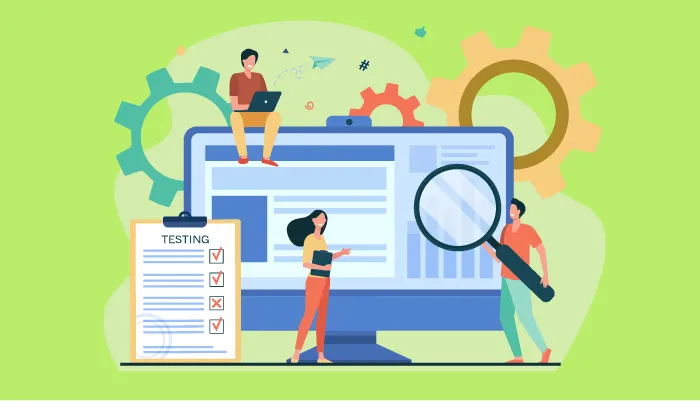
Free trials are quite popular with many providers, either under a limited account (freemiums) or for a limited period of time. You can start one right off or ask your provider for one, if not offered upfront.
In this stage, it is important to mimic the real process as much as possible. To this end, you should invite clients and all your team members. As they will be using the product, their feedback matters. Keep communication lines open to counter any problems and to stay on top of things. Accurate evaluation is key here. You could create some sort of grading system to assist you in choosing. It’s also important to test out the customer service at this point.
Don’t forget to double-check data security. This matters especially if you’re working with external clients. Besides the negative impact on project delivery, data breaches might result in a loss of trust with stakeholders or clients.
Also, it’s important to make the trial long enough to see if it’s really a good fit. Make sure, that the new solution fits your work style, habits and needs. Also, ensure that you’re not adopting a new solution just for the sake of it.
4. Team Feedback
After you’ve completed the trial, it’s time to gather feedback by reaching out to everyone on the team. Would the project management system make their workflow more efficient? How much time would be spent updating it? What did they like the most/least about the tool? How much time did it take them to get started? How likely would they be to recommend the tool?
Check to see how well each option solves your main problems. It’s also important to think about how the project management tool works with external parties to prevent your team from doing duplicate work. For example, if you’re a marketing agency, you may want your tool to easily share project progress with your clients. Otherwise, your team will have to duplicate work in order to keep clients up to date.
You also need to consider how easy it is to work with other departments. Let’s say your customer service team needs notifications from the customer relationship management (CRM) to start implementation. If the project management tool doesn’t integrate with it, it’s going to slow down everything.
5. Evaluate Costs
Before you make the final decision, consider costs for different project management providers.
Project management software costs vary from provider to provider. Some may cost 10s of dollars, while complex solutions may cost thousands of dollars. You should also consider what payment method works best. Do you prefer a monthly subscription or an annual payment? Do you want to commit to 3 months and then reevaluate? This is an investment. Figure out what is the best use of your company’s resources.
When weighing costs, consider not only the price per user but also the time it would take to implement the tool. Weigh that against the cost of continuing to work the same way. Think about the time wasted, opportunities lost, and problems caused by your current workflow. How could this new tool change that? If you can see long-term savings, then you’ve found a good option.
Last, but not least: check if it fits with your team discussion and collaboration style. Anything that does, will enhance those. Tools that don’t can have a negative impact on internal communication and collaboration.
6. Get Executive Support
It’s critical that you get support from the executive team (or at least part of it) when you’re preparing to implement a project management tool. Because you’re going to ask dozens of people to likely change their day-to-day routine, it’s best to have support from leadership.
7. Purchase
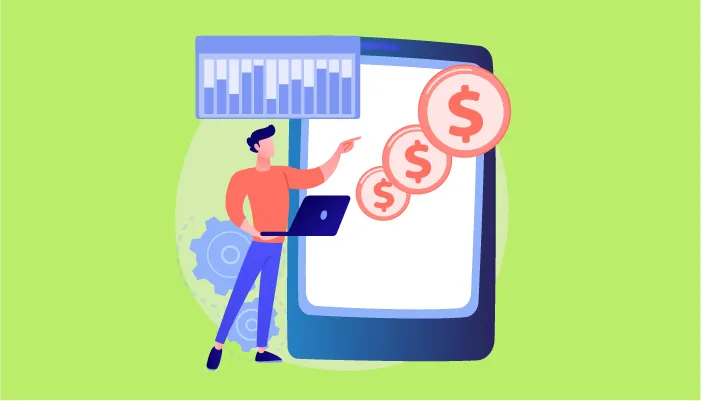
After the above, it’s time to make the purchase of the tool. Since most project management tools are purchased based on a seat count, you could make a purchase that outfits 2-3 teams and using them as a test to see how you’d roll out to the rest of the organization.
8. Implementation
Even if you’ve selected and signed on with a project management software provider, the process isn’t over yet. You also need to implement it. Task management software is not just for the project manager, it’s for the team. Outline a plan that shows how your team will start using the new solutions. It might be a good idea to schedule training sessions, if necessary. Also, make sure you have all the necessary tools, that integrations are completed and that all-important documents are available in the new solution.
What’s more, as a project manager, don’t forget to lead by example. Use the new solution as much as possible, and answer any questions about it. Promote both to team members and to stakeholders in order to integrate it as fast as possible.
9. Reconsideration, Re-evaluation and Retrospection

It’s also critical to have regular check-ins with your team to learn about how they’re using the project management tool, where you can make changes, and how to better implement it over the long run. Once the tool has been implemented, it’s helpful to take a look back at the process. Were there areas that you’d have worked differently? Things about the implementation that didn’t go smoothly? Feedback is important in understanding performance.
Conclusion
Although the vast choice of project management tools can be overwhelming, PM software has become irreplaceable for all types of businesses. It also means that you have the ideal opportunity to find the software that fits your needs perfectly.
However, finding the right fit is not easy. That’s why we’ve created Projectsly, a completely intuitive and dynamic project management tool. Project.ly helps you organize your projects exactly how you want, redesign your workspace and manage projects with ease from a single place.
What Makes the Best Project Management Software?
Join the SaaS Revolution
-
All-in-One Suite of 50 apps
-
Unbelievable pricing - $14.99/user
-
24/5 Chat, Phone and Email Support
Infinity Suite
Tags
Email Finder Author Finder Email Validator Email List Email Hunter Email Checker Email Lookup Email Extractor Email Address Finder Email Scraper Find Emails CRM Software CRM Sales CRM CRM Software Enterprise CRM Software Cloud CRM Software Sales Enablement Workflow Automation Retail CRM Call Center CRM Real Estate CRM Sales Tool SDR Software Sales Engagement Platform Sales Qualified Leads Lead Management Tool Sales Tracking Sales Automation Outbound Sales Sales Prospecting Follow Up Leads Lead Management Call Center Software Call Center Software Outbound Call Center Auto Dialer Software Dialer Call Monitoring Automatic Call Distributor Answering Machine Detection Cloud Contact Center Software Virtual Call Center Call Management Time Tracking Time Tracking Employee Monitoring Time Tracker Time Tracking Software Timesheet Employee Time Clock Employee Tracking App Timekeeping Tracking App Time Clock App Applicant Tracking System ATS Applicant Tracking System Application Tracking System Applicant Software Recruiting Software ATS System Applicant Tracking Applicant Tracker Recruitment Software Candidate Relationship Management Systems Video Interviews Assessment Management Recruitment Software Video Interview Virtual Interview Coding Interview Interview Tool Online Assessment Employment Assessment Test Position Management Hiring App HRMS Software Human Resource Management HRMS Software HR Software Payroll Software Human Resource Software Employee Onboarding HRMS HR System Employee Management Document Management AI Writer Lead Enrichment AI Email Writer Sales Pitch Writer AI LinkedIn Outreach SEO Email writer Backlink Email Writer LinkedIn Chrome Extension Opening Line Writer Lead Generation Linkedin Search Prospect Lead Generation Sales Generation Data Enrichment CRM Integrations Technology Search Search with Email Integrations Website Search OKR Tool KPI OKR Task Management Performance Review Employee Performance Evaluation Employee Review Performance Management System OKR Goals MBO Email Notifications Learning Management System LMS Elearning Enterprise Learning Management Professional Development Employee Training Learning Management System Learning Platform Asynchronous Learning Training Management Knowledge Management Chatbot Chatbot AI Chatbot Customer Service Chatbot Online Chatbot Create Chatbot Messenger Chatbot Chatbot Software Website Chatbot Software Survey Bot Bot Builder Help Desk Software Ticketing Tool User Experience Help Desk Software Ticketing System Helpdesk Ticketing System Feedback Management Service Desk Software Support Ticketing Software Helpdesk Support Software Customer Service Ticketing System Live Chat Customer Service Software Live Chat Software Live Chat App Live Chat System Website Live Chat Live Chat Tool Web Chat Software Live Chat Support Software Customer Service Tool Live Chat Service Customer Feedback Customer Feedback Survey Customer Feedback Management Software Feedback Management Tool Customer Satisfaction Survey Software Customer Feedback Management System Client Feedback Software Survey Analysis Feedback Survey Software Feedback Management System User Feedback Software Customer Onboarding Customer Success Management Onboarding Process Workflows Customer Retention Customer Journey Onboarding Checklist User Segmentation Personalization Customized Templates Popup Builder API Platform End To End API Management Unified API Control REST API Management Web API Gateway API Documentation API Management API Integration API Development Unlimited Projects API Gateway Single Sign on Authentication Software Application Management Password Management SSO Configuration SSO Single Sign-On Access Management Easy Set-Up Single Login Secure Login App Builder App Builder Platform Low Code Application Platforms Low Code Development Build Your Own App Low Code App Software Drag And Drop Builder Custom Application Low Code Platform Low Code No Code Bespoke Software App Widgets Custom Widget File Picker Playground OAuth Keys File Manager Website Monitoring Reporting Web Application Monitoring Website Monitoring App Monitoring Performance Monitor App Baseline Analysis Location Insights Alerting System Reporting Wireframe Tool Design UI UX Project Management Mock Designer Wireframe Designer Website Mockup UI Prototyping Image Library Project Management Real-Time Updates Design UI UX Website Builder Website Builder Webpage Builder Website Creator Landing Page Creator Website Maker Blog Builder Ecommerce Website Builder Website Analytics Website Development Landing Page Builder Email Marketing Email Marketing Software Bulk Email Sender Automated Email Email Campaign Systems Email Automation Software Autoresponders Email Blast Service Email Marketing Email Marketing Automation Drip Campaigns Social Media Management Instagram Post Scheduler Social Media Analytics Social Media Management Social Media Planner Social Media Calendar Social Media Scheduling Social Media Listening Social Media Monitoring Social Listening SEO Tool Keyword Tool Link Building SEO Optimizer Website Audit On-Page SEO Broken Link Checker Rank Tracker Website Grader SEO Competitor Analysis Website Recording Website Analytics Click Tracking Usability Testing Website Monitoring Mouse Tracking Visitor Recording Session Replay Conversion Funnels Website Recording Website Visitor Tracker Website Personalization Lead Generation Tool Popup Maker Lead Generation Software Popup Builder Website Personalization Software Lead Capture Software Popup Builder Lead Capture Tool Lead Generation App Website Personalization App Content Planner Content Planner AI Writer Social Media Content Planner Ai Content Writer Social Media Content Calendar Content Generator AI Blog Writer Content Marketing Software Social Media Calendar Social Media Planner Push Notification Push Notification Push Messages Push Notification Service Push Service Push Notification App Custom Notifications Mobile Push Notifications Push Notification For Website Push Notification Tool Push Notification Providers Image Personalization Email Marketing Template Countdown Clock Personalization Software Personalized Software Countdown Clock Countdown Timer In Email Personalization Tool Personalized Images Personalized Videos Conversational Chatbot PPC Management Keyword Research PPC Management PPC Marketing Keyword Finder Keyword Generator Shopping Ads Adwords Reports Keyword Research Tool Keyword Suggestion Tool Team Chat Team Chat Software Collaboration Software Team Collaboration Team Communication Online Collaboration Collaboration Tool Teamwork Collaboration Virtual Communication Team Collaboration Software Business Phone System Virtual Phone Numbers Virtual PBX Toll Free Numbers Business Phone System IVR PBX Small Business Phone System PBX System VoIP Phone Cloud Phone Video Conferencing Video Conferencing Video Call Recording Virtual Conferencing Software Virtual Meetings Virtual Meeting Platforms Virtual Conference Platforms Online Conference Platforms Video Calling Software Cloud Meetings Video Conferencing Software Email Provider Email Software Software For Emails Hosted Emails Email With Domain Custom Email Address Email Hosting Business Email Address Email Encrypted Custom Domain Email Project Management Software Project Management Task Management Project Planner Project Management Tool Task Management Software Project Planning Software Project Management App Task Management App Project Management System Project Management Software Form Builder Form Builder Survey Builder Order Forms Web Forms Form Maker Form Creator Form Designer Survey Maker Survey Creator Custom Form Appointment Scheduling Appointment Scheduling Software Appointment Scheduling System Meetings Scheduler Appointment Scheduling App Online Appointment Scheduling Online Scheduling App Appointment Scheduler Appointment Booking App Calendar Scheduler Online Scheduler Robotic Process Automation RPA Tools RPA RPA Automation Robotic Automation Software Data Scraper Web Scraper Robotic Automation Website Scraper Business Process Automation Robotic Process Automation Business Process Management Workflow Management Business Process Modelling Business Process Automation BPMN BPM Software BPM Tool Business Process Management Workflow Software Workflow Automation Business Process Mapping App Integration Workflow Software Workflow App Workflow Automation Process Automation Application Integration Data Integration Tool Workflow Management Software Data Integration Software Workflow Tool Marketing Automation Electronic Signature Signature Maker Digital Signature Software Digital Signature Pdf Signer Esign Online Signature Signature Creator Sign Documents Online Electronic Sign E Signature
