Comparing the Top 7 Project Management Apps for 2023
With the rise of remote work and distributed teams, project management apps have become essential tools for managing complex tasks and keeping teams on track. Choosing the right project management app for your organization is a critical decision. This blog post compares the top 7 project management apps available in 2023. We'll look at each app's features, pricing, and user-friendliness so you can pick the one that is best for your team. We'll also provide tips on how to get the most out of your project management app, no matter which one you choose. Read on to find out which project management app is best for your team.
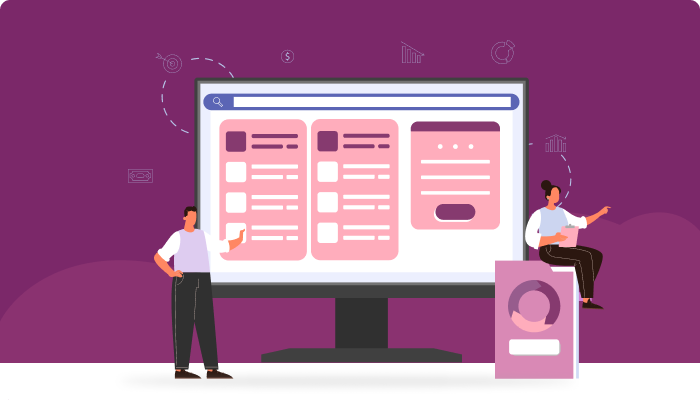
Project management is increasingly important in successful project execution as it helps keep track of tasks, teams, and progress. It allows for efficient coordination and communication between teams, breaking tasks into smaller, manageable chunks and keeping everyone on the same page. With the right project management tools, teams can quickly and effectively deliver projects on time and within budget. The right software and practices can easily be implemented within any company to increase efficiency, streamline the process, and increase collaboration. In the long run, this will save time and money, allowing projects to be completed faster and with better results.
Top Contenders for the Best Project Management App of 2023 - A Quick Comparison
As the world of project management becomes ever more complex, it is vital to understand the available options. With the ever-evolving nature of technology, there is a need to find the best project management app for 2023.
This blog will look at the top contenders for the best project management app of 2023. We will compare each tool's features, functionality, costs, and user experience. We will discuss the pros and cons of each app so that you can make the best decision for your project management needs.
We will evaluate the top contenders such as Airtable, Basecamp, Trello, Asana, and more. This comprehensive comparison gives you a good idea of which of the tools can meet your project management needs in 2023.
Trello
Trello is a popular project management app that helps users in multiple industries keep tasks and projects organized. It's simple to use and easily customizable. With Trello, users can easily create boards with lists and cards to track tasks. Users can assign tasks to team members, track progress, and even use automation tools to make life easier. Trello also has an easy-to-use mobile application allowing users to access information on the go. With its intuitive design and user-friendly interface, it's no wonder Trello has become one of the leading project management apps for 2023.
Features and Functions of Trello
Trello is a popular project management tool for organizing and tracking tasks. It's great for teams of all sizes, from a single freelancer to a large corporation. It's easy to use and helps you stay on top of your projects with its intuitive boards, lists, and cards.
Trello's features include real-time collaboration, drag-and-drop organization, activity tracking, due date reminders, comment threads, and the ability to attach files, images, and videos. It's simple and intuitive design allows users to efficiently create, organize, and track their projects. You can also assign tasks to team members and collaborate on tasks in real time. It also has a built-in calendar view to help teams manage their projects more effectively.
Pros and cons of Trello
Trello is one of the most popular project management apps for 2023. It is an easy-to-use and accessible tool that makes project management simple and efficient. Trello is an excellent choice for a free, straightforward project management system.
Pros:
- Ability to create boards and cards for organizing projects, tasks and ideas.
- Trello's visual interface makes it easy to track progress and collaborate.
- Easily customizable with labels, members, due dates and more.
- Offers mobile apps for Android and iOS.
Cons:
- Limited features and functionalities.
- Very little integration with other services.
- Reports are limited and need to be more detailed.
- Does not offer Gantt charts or time-tracking.

Asana
Asana is a powerful project management app designed to help teams stay organized and productive. It helps users easily assign tasks, track progress, and collaborate with team members. The app offers a variety of features, including task boards, project timelines, and automated workflows. Asana also makes it easy to set up and manage tasks, making it ideal for small and large teams. With its intuitive and easy-to-use interface, Asana makes it simple to get projects organized and on track. Plus, the app integrates with other popular tools like Dropbox, Google Drive, and Slack, allowing teams to collaborate and stay connected. All in all, Asana is an excellent choice for an efficient and organized project management tool.
Features and Functions of Asana
Asana is one of the top project management apps for 2023. Its core features are flexibility, collaboration and accessibility. It offers simple task management tools and project collaboration tools that help create, assign and track tasks. With Asana, users can create to-do lists, assign team members tasks, set deadlines, track progress, and prioritize tasks. Asana also has customizable options like labels, categories and sub-tasks to help organize tasks. It allows users to attach documents, images and files to tasks and even view project history. With Asana integration, users can link tasks to outside applications like Google Drive, Dropbox and more.
Additionally, its powerful search feature helps users quickly locate tasks, conversations, and projects. Asana also has a powerful notification system that allows users to receive email notifications for assigned tasks. In short, Asana is an easy-to-use project management app with powerful task and collaboration features to get projects done.
Pros and cons of Asana
Asana is a popular project management app. It is an excellent tool for organizing, tracking and managing all your work in one place. It helps teams stay organized and allows them to collaborate in real time.
Pros:
- Asana is highly customizable, allowing you to tailor the app to your needs and workflow.
- The interface is user-friendly and intuitive, and the mobile app makes it easy to stay connected to your projects on the go.
- You can easily create tasks, organize them into projects, and assign them to team members.
- The app also provides user and activity analytics to help you stay on top of your projects.
Cons:
- The free version of Asana does not provide access to some of its more advanced features, such as shared workspaces and timeline view.
Basecamp
Basecamp is a project management app that was founded in 2004. It is the ideal tool for remote and distributed teams looking to keep their projects organized and on track. With to-dos, message boards, file storage, and task lists, Basecamp makes it easy to collaborate with your team without having to be in the exact physical location. It also offers an intuitive and user-friendly interface that makes it easy for both experienced and novice project managers. Basecamp is also highly scalable and supports multiple projects, making it an ideal choice for larger organizations. Basecamp is an affordable solution for businesses of any size, and it's free trial allows users to test the app before committing to a paid plan.
Features and Functions of Basecamp
Basecamp is a popular web-based project management application designed to help teams collaborate more effectively. It is feature-packed with various tools that allow teams to plan and execute tasks efficiently. Basecamp provides an intuitive platform for project and task management, real-time communication, and collaboration. It allows teams to create projects and assign tasks to team members, communicate with team members, and manage timelines and deadlines. Basecamp also provides project-level file sharing, reporting, and tracking capabilities. With its simple and intuitive user interface, teams can easily manage projects, tasks, and files and track progress and deadlines. Its reporting tools provide real-time insights into project performance so that teams can make better decisions. Basecamp includes various social features, such as project-specific discussion boards, assignment tracking, and chat rooms. With its comprehensive feature set, Basecamp is a great choice for any team looking to collaborate and easily manage projects.
Pros and cons of Basecamp
Basecamp is an online project management app used by millions of teams to streamline communication, organize tasks, and manage projects. As a web-based solution, Basecamp offers features such as task lists, Gantt charts, and document storage. Here are the pros and cons of using Basecamp.
Pros:
- Basecamp is easy to use and requires minimal setup. It's a great option for teams looking for a straightforward project management solution. Additionally, Basecamp offers powerful features, such as Gantt charts and automated notifications. Finally, the app includes a built-in internal messaging system so that team members can collaborate in real time.
Cons:
- Basecamp can be expensive for larger teams. The app lacks advanced features, such as resource management and budgeting tools. Additionally, the app's reporting capabilities are limited. Finally, the app is not as customizable as some other project management tools.

Monday.com
Monday.com is a compelling project management app with a modern design and intuitive user experience. A wide range of features like timeline view, customized boards, and automated status updates allows teams to organize and manage their projects easily. It also offers powerful collaboration tools like @mentions and comment threads, enabling teams to communicate and collaborate effectively. Other features like time tracking, resource management, and reporting make it a great choice for teams of all sizes. Monday.com also supports integration with popular third-party apps like Slack and Google Calendar and has powerful security features like two-factor authentication and data encryption. Monday.com is an excellent choice for any team looking for an easy-to-use and comprehensive project management solution.
Features and Functions of Monday.com
Monday.com is one of the top project management apps available today. It is a comprehensive system that offers users a range of features and functions to help them manage their projects. The main feature of Monday.com is its project boards. These boards can be used to track tasks and activities, assign responsibility, and monitor progress. The boards are highly customizable, allowing users to tailor them to their needs.
Additionally, Monday.com offers powerful collaboration tools such as Gantt charts and Kanban boards, as well as a range of integrations and automation tools. As a cloud-based platform, it also allows users to access their projects from any device. With its range of features, Monday.com is a good choice for teams looking to streamline their project management processes.
Pros and cons of Monday.com
Monday.com is a popular project management app used by teams of all sizes for managing tasks, tracking progress, and collaborating on projects. It has been around since 2011 and has continued to evolve to meet modern project management needs. However, it has its drawbacks.
Pros:
- Monday.com offers an intuitive and customizable interface, allowing users to customize the look and feel of their project management environment. Its drag-and-drop approach to task creation, tracking, and completion makes it easy to use. It also integrates with other popular services like Slack, Google Calendar, and more.
Cons:
- While Monday.com comes with many features, some of the advanced features can be difficult to learn and use. It also needs some features that other project management apps offer, such as resource management, time tracking, and budgeting. Additionally, it tends to be more expensive than other project management apps.
Projectsly
Projectsly offers a comprehensive project management platform for teams of all sizes. It helps groups organize their tasks, prioritize work, track progress, and collaborate effectively on projects. This platform is designed to simplify project management and streamline workflows. With Projectsly, users can easily manage tasks, collaborate on projects, assign tasks and manage deadlines. It also allows users to create and store multiple project versions and see the progress of all projects in one place. Projectsly integrates with other popular tools such as Slack, Dropbox, and Google Drive to make it easier to collaborate and share files. It also offers real-time notifications to keep users informed of essential project changes. With its powerful features, Projectsly is an excellent choice for project management in 2023.
Features and functions of Projectsly
Projectsly is a project management app that stands out from the crowd due to its intuitive, easy-to-use and feature-rich design. It has various features, including project planning, task management, resource management, analytics, data visualization and collaboration. The app also provides various organizational tools, such as custom dashboards, templates, and integration with other apps. It also offers real-time communication for project teams, allowing for efficient and effective collaboration. Projectsly enables users to track progress and costs and set goals and milestones for tasks.
Additionally, its advanced analytics and reporting features allow users to gain insight into the performance of their projects. Finally, its cloud-based platform allows for easy and secure access and storage of projects. These features and functions make Projectsly an ideal project management app in 2023.
Pros and cons of Projectsly
Projectsly is an advanced project management app with many features, from task management to team collaboration. It is easy to use, with seamless integration and a simple user interface.
Pros:
- Projectsly offers a variety of features to manage projects efficiently and effectively.
- The dashboard and task management features help organize tasks and prioritize work.
- The interface is user-friendly and easy to use.
- Integration with other apps and third-party services is smooth.
- It supports multiple languages.
Cons:
- There are some bugs reported in the app.
Conclusion
The top 7 project management apps for 2023 have come a long way from where they were a few years ago. Each app offers its own unique set of features and capabilities, making them ideal for different types of teams and projects. From collaborative task management to resource and time tracking, these apps can help you ensure that your projects are completed on time and to the highest standard.
What Makes the Best Project Management Software?
Join the SaaS Revolution
-
All-in-One Suite of 50 apps
-
Unbelievable pricing - $14.99/user
-
24/5 Chat, Phone and Email Support
Infinity Suite
Tags
Email Finder Author Finder Email Validator Email List Email Hunter Email Checker Email Lookup Email Extractor Email Address Finder Email Scraper Find Emails CRM Software CRM Sales CRM CRM Software Enterprise CRM Software Cloud CRM Software Sales Enablement Workflow Automation Retail CRM Call Center CRM Real Estate CRM Sales Tool SDR Software Sales Engagement Platform Sales Qualified Leads Lead Management Tool Sales Tracking Sales Automation Outbound Sales Sales Prospecting Follow Up Leads Lead Management Call Center Software Call Center Software Outbound Call Center Auto Dialer Software Dialer Call Monitoring Automatic Call Distributor Answering Machine Detection Cloud Contact Center Software Virtual Call Center Call Management Time Tracking Time Tracking Employee Monitoring Time Tracker Time Tracking Software Timesheet Employee Time Clock Employee Tracking App Timekeeping Tracking App Time Clock App Applicant Tracking System ATS Applicant Tracking System Application Tracking System Applicant Software Recruiting Software ATS System Applicant Tracking Applicant Tracker Recruitment Software Candidate Relationship Management Systems Video Interviews Assessment Management Recruitment Software Video Interview Virtual Interview Coding Interview Interview Tool Online Assessment Employment Assessment Test Position Management Hiring App HRMS Software Human Resource Management HRMS Software HR Software Payroll Software Human Resource Software Employee Onboarding HRMS HR System Employee Management Document Management AI Writer Lead Enrichment AI Email Writer Sales Pitch Writer AI LinkedIn Outreach SEO Email writer Backlink Email Writer LinkedIn Chrome Extension Opening Line Writer Lead Generation Linkedin Search Prospect Lead Generation Sales Generation Data Enrichment CRM Integrations Technology Search Search with Email Integrations Website Search OKR Tool KPI OKR Task Management Performance Review Employee Performance Evaluation Employee Review Performance Management System OKR Goals MBO Email Notifications Learning Management System LMS Elearning Enterprise Learning Management Professional Development Employee Training Learning Management System Learning Platform Asynchronous Learning Training Management Knowledge Management Chatbot Chatbot AI Chatbot Customer Service Chatbot Online Chatbot Create Chatbot Messenger Chatbot Chatbot Software Website Chatbot Software Survey Bot Bot Builder Help Desk Software Ticketing Tool User Experience Help Desk Software Ticketing System Helpdesk Ticketing System Feedback Management Service Desk Software Support Ticketing Software Helpdesk Support Software Customer Service Ticketing System Live Chat Customer Service Software Live Chat Software Live Chat App Live Chat System Website Live Chat Live Chat Tool Web Chat Software Live Chat Support Software Customer Service Tool Live Chat Service Customer Feedback Customer Feedback Survey Customer Feedback Management Software Feedback Management Tool Customer Satisfaction Survey Software Customer Feedback Management System Client Feedback Software Survey Analysis Feedback Survey Software Feedback Management System User Feedback Software Customer Onboarding Customer Success Management Onboarding Process Workflows Customer Retention Customer Journey Onboarding Checklist User Segmentation Personalization Customized Templates Popup Builder API Platform End To End API Management Unified API Control REST API Management Web API Gateway API Documentation API Management API Integration API Development Unlimited Projects API Gateway Single Sign on Authentication Software Application Management Password Management SSO Configuration SSO Single Sign-On Access Management Easy Set-Up Single Login Secure Login App Builder App Builder Platform Low Code Application Platforms Low Code Development Build Your Own App Low Code App Software Drag And Drop Builder Custom Application Low Code Platform Low Code No Code Bespoke Software App Widgets Custom Widget File Picker Playground OAuth Keys File Manager Website Monitoring Reporting Web Application Monitoring Website Monitoring App Monitoring Performance Monitor App Baseline Analysis Location Insights Alerting System Reporting Wireframe Tool Design UI UX Project Management Mock Designer Wireframe Designer Website Mockup UI Prototyping Image Library Project Management Real-Time Updates Design UI UX Website Builder Website Builder Webpage Builder Website Creator Landing Page Creator Website Maker Blog Builder Ecommerce Website Builder Website Analytics Website Development Landing Page Builder Email Marketing Email Marketing Software Bulk Email Sender Automated Email Email Campaign Systems Email Automation Software Autoresponders Email Blast Service Email Marketing Email Marketing Automation Drip Campaigns Social Media Management Instagram Post Scheduler Social Media Analytics Social Media Management Social Media Planner Social Media Calendar Social Media Scheduling Social Media Listening Social Media Monitoring Social Listening SEO Tool Keyword Tool Link Building SEO Optimizer Website Audit On-Page SEO Broken Link Checker Rank Tracker Website Grader SEO Competitor Analysis Website Recording Website Analytics Click Tracking Usability Testing Website Monitoring Mouse Tracking Visitor Recording Session Replay Conversion Funnels Website Recording Website Visitor Tracker Website Personalization Lead Generation Tool Popup Maker Lead Generation Software Popup Builder Website Personalization Software Lead Capture Software Popup Builder Lead Capture Tool Lead Generation App Website Personalization App Content Planner Content Planner AI Writer Social Media Content Planner Ai Content Writer Social Media Content Calendar Content Generator AI Blog Writer Content Marketing Software Social Media Calendar Social Media Planner Push Notification Push Notification Push Messages Push Notification Service Push Service Push Notification App Custom Notifications Mobile Push Notifications Push Notification For Website Push Notification Tool Push Notification Providers Image Personalization Email Marketing Template Countdown Clock Personalization Software Personalized Software Countdown Clock Countdown Timer In Email Personalization Tool Personalized Images Personalized Videos Conversational Chatbot PPC Management Keyword Research PPC Management PPC Marketing Keyword Finder Keyword Generator Shopping Ads Adwords Reports Keyword Research Tool Keyword Suggestion Tool Team Chat Team Chat Software Collaboration Software Team Collaboration Team Communication Online Collaboration Collaboration Tool Teamwork Collaboration Virtual Communication Team Collaboration Software Business Phone System Virtual Phone Numbers Virtual PBX Toll Free Numbers Business Phone System IVR PBX Small Business Phone System PBX System VoIP Phone Cloud Phone Video Conferencing Video Conferencing Video Call Recording Virtual Conferencing Software Virtual Meetings Virtual Meeting Platforms Virtual Conference Platforms Online Conference Platforms Video Calling Software Cloud Meetings Video Conferencing Software Email Provider Email Software Software For Emails Hosted Emails Email With Domain Custom Email Address Email Hosting Business Email Address Email Encrypted Custom Domain Email Project Management Software Project Management Task Management Project Planner Project Management Tool Task Management Software Project Planning Software Project Management App Task Management App Project Management System Project Management Software Form Builder Form Builder Survey Builder Order Forms Web Forms Form Maker Form Creator Form Designer Survey Maker Survey Creator Custom Form Appointment Scheduling Appointment Scheduling Software Appointment Scheduling System Meetings Scheduler Appointment Scheduling App Online Appointment Scheduling Online Scheduling App Appointment Scheduler Appointment Booking App Calendar Scheduler Online Scheduler Robotic Process Automation RPA Tools RPA RPA Automation Robotic Automation Software Data Scraper Web Scraper Robotic Automation Website Scraper Business Process Automation Robotic Process Automation Business Process Management Workflow Management Business Process Modelling Business Process Automation BPMN BPM Software BPM Tool Business Process Management Workflow Software Workflow Automation Business Process Mapping App Integration Workflow Software Workflow App Workflow Automation Process Automation Application Integration Data Integration Tool Workflow Management Software Data Integration Software Workflow Tool Marketing Automation Electronic Signature Signature Maker Digital Signature Software Digital Signature Pdf Signer Esign Online Signature Signature Creator Sign Documents Online Electronic Sign E Signature
